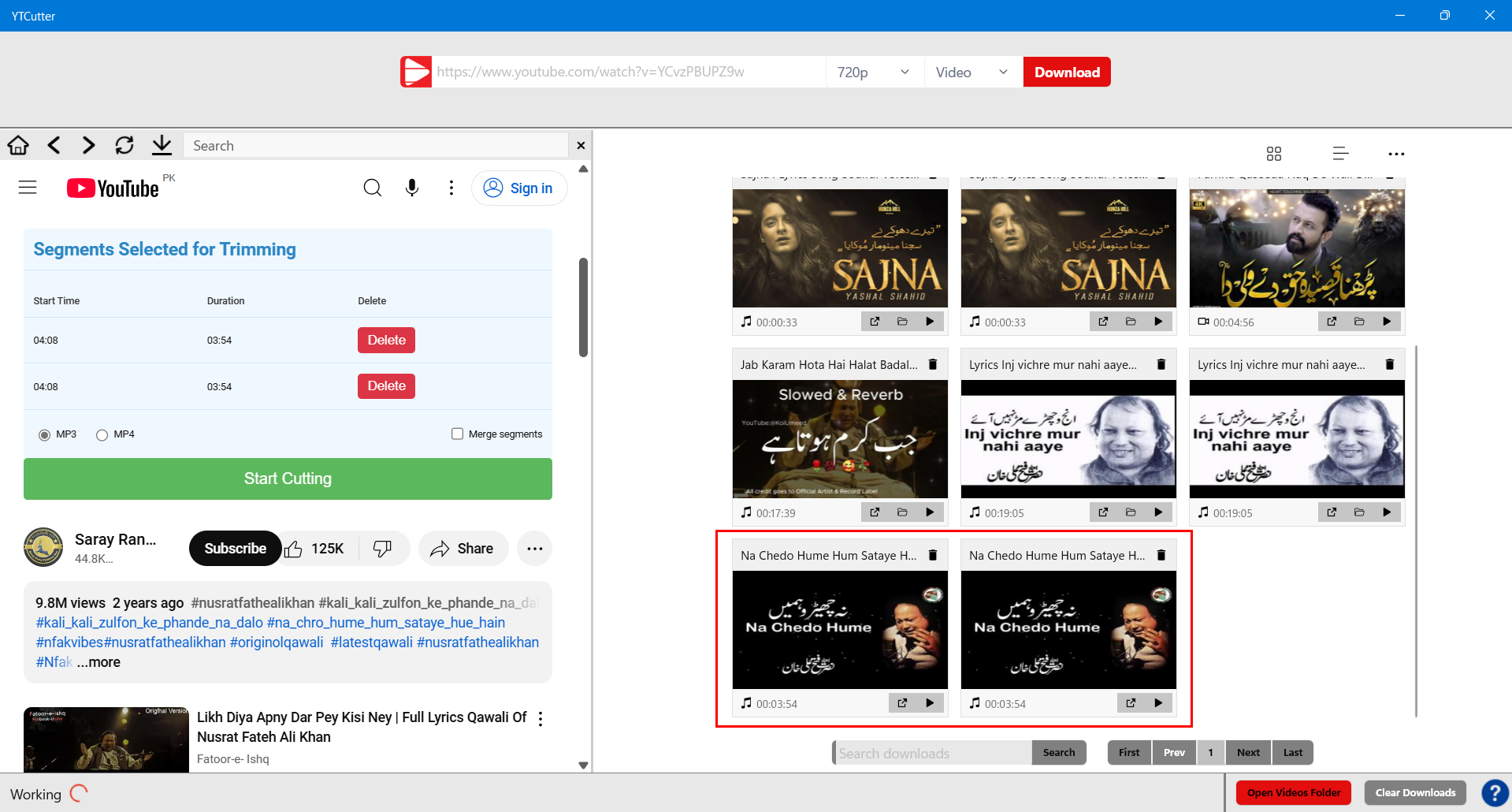How YTCutter Works?
Following is the way to cut a Youtube video with (YTCutter):
1- Click and watch any youtuibe video that you want to cut.
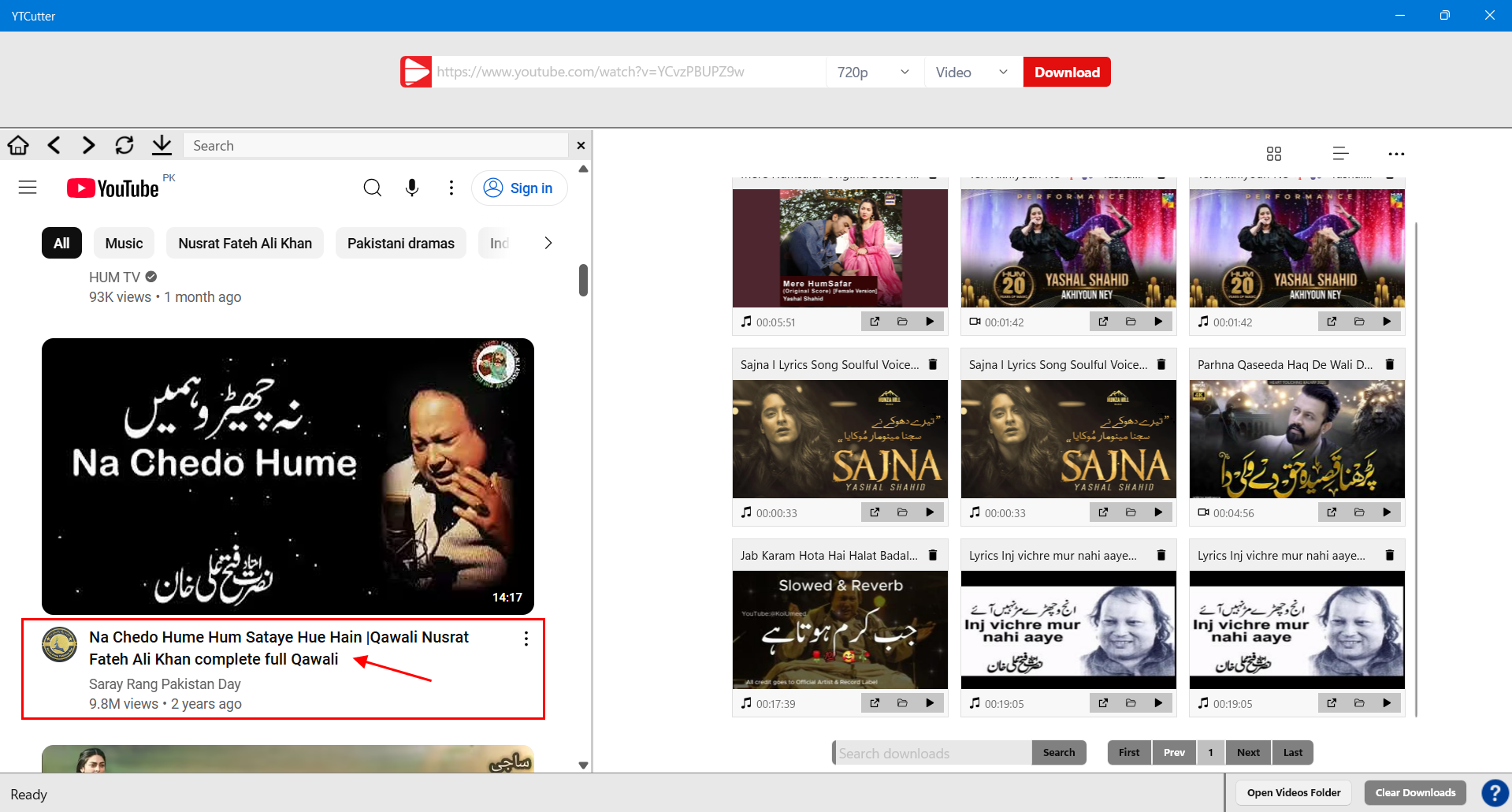
2- Now select the part that you want to cut from that youtube video by sliding controls.
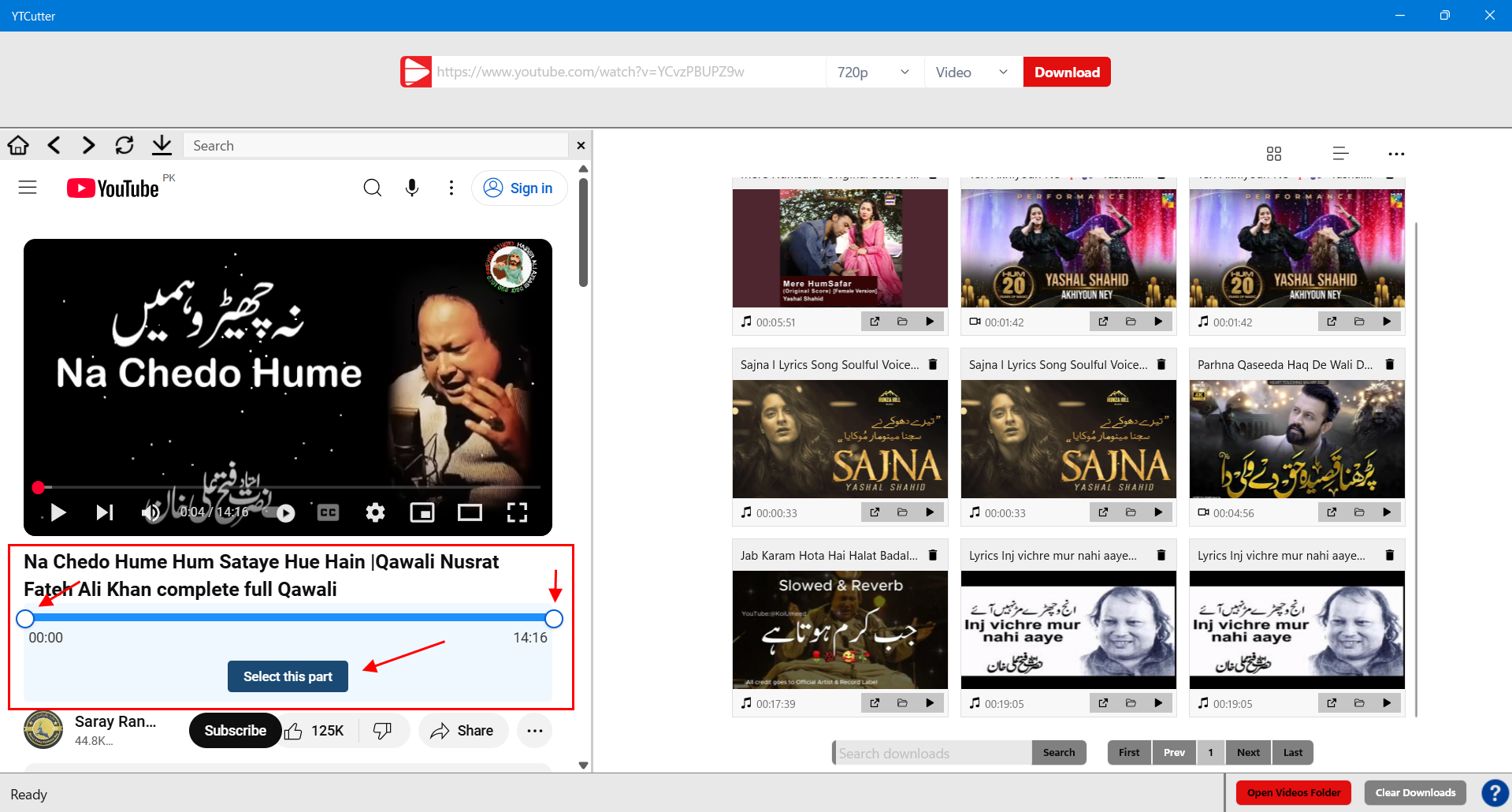
3- Click Select this part button to add the segment into the download list.
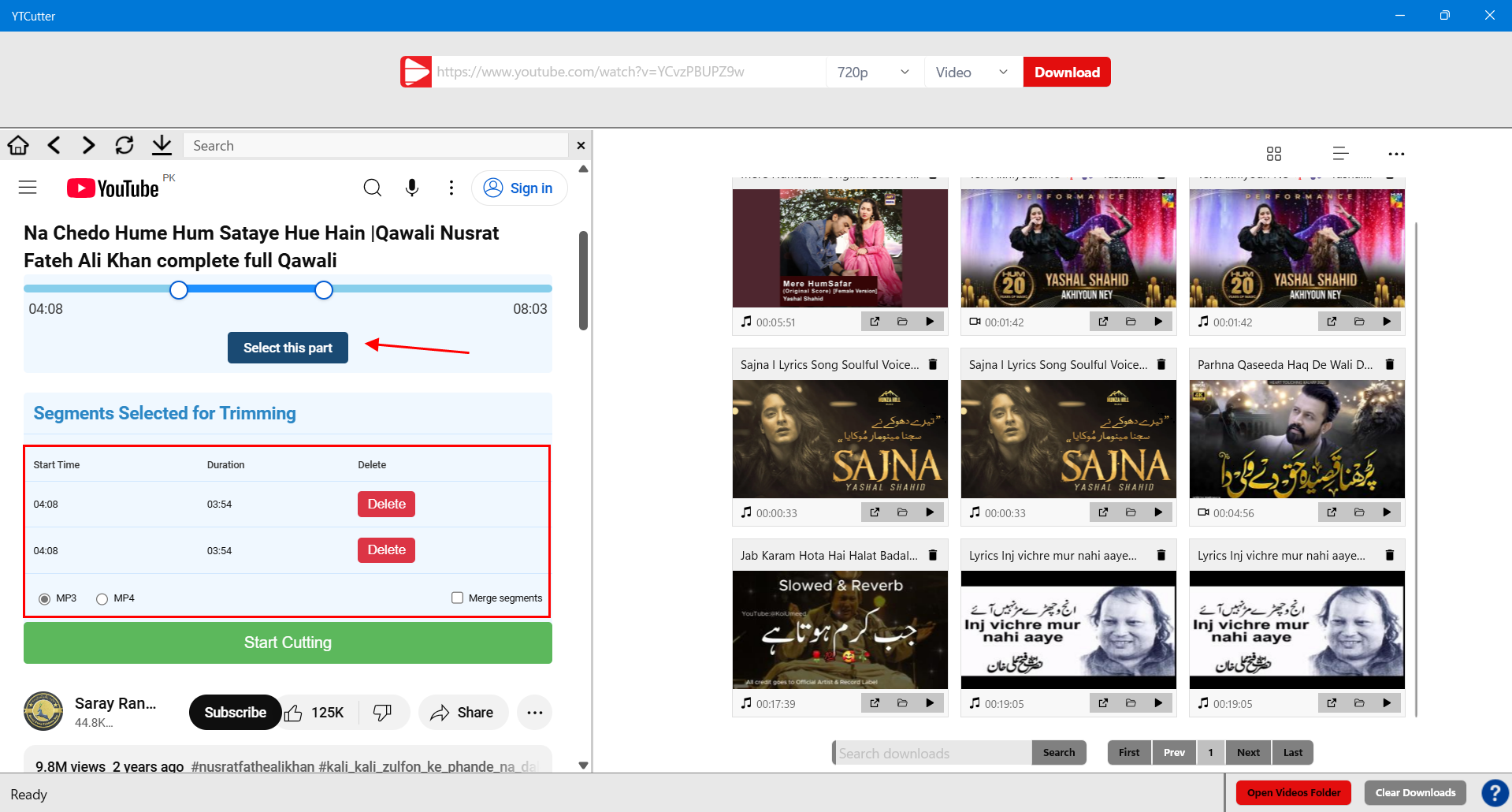
5- Now click Start Cutting button and wait for yt cut job to finish.